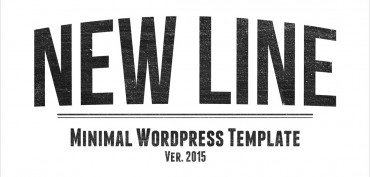On the previous post we have already discussed about why we build our Themesjuice Page Builder. At this post we would like to point out the main different between our builder and other.
100% compatible with Bootstrap convention
Each of us at Themesjuice is a huge fan of Bootstrap. We love Bootstrap so much that we build nearly every website with it. In all of our project we just introduced some new class to do coloring and positioning. One thing we never change is the grid system class. However we see quite a lot of builder out there changing the grid class. That way it cause so much trouble for developer especially newbie. Therefore we build Themesjuice Page Builder with 100% Bootstrap convention compatible. If you need 6 column? Simple add col-sm-6 to it. Even more cooler our page builder can understand Bootstrap grid structure. Your preview in backend will automatically adjust due the number of column that you use in editor. You are now free from specify too many argument from creating simple column layout. Cool isn’t it?
Transparent page builder
One thing we really don’t like about other page builder is that there is not enough transparent on edit mode. Usually there is content that you can only see when you click on edit link or button.

When we have long page finding some element to change is troublesome. We first have to remember the position of that element. After that we need to edit to verify that if we have remembered it correctly. Finally we edit it. The native search of the browser is pretty useless in this case. With our page builder we want it to have 100% transparent. If you need something just use Ctrl + F in window and Command + F for Mac. After you have found it, just edit it and you done. Even the value in the editor has preview on the page.
Simple to use
Drag drop a section then a row and finally a column with multiple option is an energy drainage process. With Themesjuice Page Builder we are always try our best to minimize the step and options available on the screen. As a result you will only see at most 2 step to add an element to the page. For example first the section and then a content such as portfolio, blog…
Beside that edit some content is really simple. Just click on the text or icon and the edit box will appear. Or with long content just click edit. It’s only take a second to get familiar with this behavior.

Wait no more. Come here https://creativemarket.com/ThemesJuice/316201-New-Line-Minimalism-WordPress to buy and start building great website with our Themesjuice page builder. We’re available for every question and technical support.